The Ray-Ban Wayfarer is an iconic and timeless sunglasses style that has been popular for decades. One of the key features of the Wayfarer is its sturdy and durable arms. However, due to various factors such as wear and tear or improper storage, the arms of your Wayfarer sunglasses may need adjustment over time. In this post, we will guide you through the process of how to adjust Ray Ban wayfarer arms, ensuring a comfortable and secure fit.
Before you begin adjusting the arms, it’s important to gather a few tools that will make the process easier. You’ll need a small flat-head screwdriver, a clean cloth or towel, and a soft surface to work on, such as a table or countertop.
Steps to Adjust Ray Ban Wayfarer Arms

Step 1: Inspect the Arms
Start by carefully examining the arms of your Wayfarer sunglasses. Look for any visible signs of damage, such as cracks or breaks. If you notice any severe damage, it’s best to consult a professional or contact the Ray-Ban customer service for assistance. However, if there are no visible signs of damage, you can proceed with the adjustment process.
Step 2: Loosen the Screws
Using the small flat-head screwdriver, gently loosen the screws located on the hinges of the arms. Be careful not to apply too much force to avoid stripping the screws. Loosening the screws will allow you to adjust the angle and tightness of the arms.
Step 3: Adjust the Angle
Once the screws are loosened, you can adjust the angle of the arms to achieve a better fit. Hold the sunglasses in front of you with the lenses facing away, and gently bend the arms inward or outward as needed. Take your time and make small adjustments until you find the angle that feels most comfortable on your face. Keep in mind that the arms should sit parallel to your temples for an optimal fit.
Step 4: Tighten the Screws
After adjusting the angle of the arms, use the screwdriver to tighten the screws back into place. Be careful not to overtighten the screws, as this could cause them to break or damage the frame. Ensure that the screws are secure enough to hold the arms in place but still allow for a bit of flexibility.
Step 5: Test the Fit
Put on your Wayfarer sunglasses and test the fit. The arms should now feel more secure and comfortable on your face. If you still experience any discomfort or if the fit is not ideal, you can repeat the adjustment process, making further small adjustments until you achieve the desired fit.
Maintenance Tips
- When not wearing your Wayfarer sunglasses, store them in a protective case to prevent damage and keep the arms in their proper shape.
- Avoid placing your sunglasses face down on surfaces, as this can put pressure on the arms and cause misalignment.
- Regularly clean your sunglasses with a soft cloth to remove dirt and debris that may affect the flexibility of the arms.
Conclusion
Adjusting the arms of your Ray-Ban Wayfarer sunglasses is a simple process that can greatly enhance your wearing experience. By following the steps outlined in this post, you can ensure a comfortable and secure fit that allows you to enjoy your stylish and iconic sunglasses for years to come. Remember to exercise caution during the adjustment process and consult a professional if you encounter any significant damage. With proper care and maintenance, your Ray-Ban Wayfarer sunglasses will continue to be a fashionable and functional accessory.
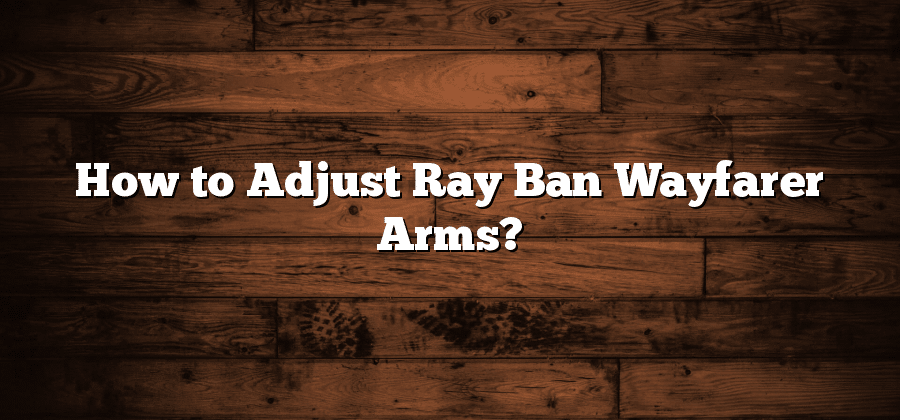


Recent Comments