Sunglasses are a crucial accessory not only to enhance your style but also to protect your eyes from harmful UV rays. Among many brands, Ray-Ban is one of the most popular choices due to its timeless designs and impeccable quality. However, like any accessory, they can become loose or misaligned over time, affecting their performance and your comfort. This article will guide you step-by-step on how to tighten Ray-Ban sunglasses.
Understanding Your Ray-Ban Sunglasses

Before we delve into the steps, it’s important to understand the different parts of your Ray-Ban sunglasses.
1. Frame
The frame of your sunglasses is the main structure that holds everything together. It is usually made of acetate, metal, or plastic.
2. Arms
Also known as temples, these are the parts that rest on your ears and hold the sunglasses in place.
3. Hinges
Hinges are the pivot points that connect the frame and the arms. This is where you would typically make adjustments to tighten or loosen your sunglasses.
4. Screws
These small pieces of metal secure the hinges to the arms and the frame. They may loosen over time, which could cause your sunglasses to become wobbly.
Now that we know the parts of Ray-Ban sunglasses, let’s look at how to tighten them.
Essential Tools Needed
When adjusting your Ray-Ban sunglasses, you’ll need a few essential tools:
- Eyeglass repair kit: This typically includes a variety of mini screwdrivers that can fit the small screws on your sunglasses.
- Non-abrasive cloth: This will protect the lenses and the frame while you work on the glasses.
- Hairdryer (optional): This can help when adjusting acetate frames, as gentle heat makes the material more pliable.
Tightening the Screws
1. Preparation
Firstly, clean your sunglasses with a lens cleaning solution and a non-abrasive cloth to remove any dirt or smudges. This will ensure that you don’t accidentally scratch the lenses or the frame during the adjustment process.
2. Locate the Screws
Find the small screws on the hinges that connect the arms to the frame.
3. Tighten the Screws
Using the appropriate mini screwdriver from your repair kit, gently tighten the screws on each side. Be sure to apply gentle pressure to avoid stripping the screws.
Important: Don’t overtighten, as this can damage the sunglasses or make them uncomfortable to wear.
4. Test the Fit
Put the sunglasses on and see if the tightness is to your liking. If the glasses still feel loose, repeat the above steps until you’re satisfied with the fit.
Adjusting the Arms
If tightening the screws doesn’t resolve the issue, you may need to adjust the arms of the sunglasses.
1. Heating the Arms
For acetate frames, use a hairdryer to gently heat the arms of the sunglasses. This will make them more flexible and easier to bend. Be sure to hold the hairdryer at least 10 inches away from the glasses to avoid damaging them.
2. Bending the Arms
While the arms are still warm, gently bend them inward to tighten the fit. It’s best to make small adjustments, check the fit, and continue as necessary until the glasses fit comfortably on your head.
Note: For metal frames, it’s best to take them to a professional to avoid breaking them.
Caring for Your Ray-Ban Sunglasses
Maintaining the condition of your sunglasses is important. Here are a few tips:
- Regular Check-ups: Frequently check the screws to ensure they are tight. A quick touch-up can prevent them from becoming overly loose and save you a bigger adjustment later on.
- Proper Cleaning: Clean your sunglasses regularly using a lens cleaner and a non-abrasive cloth.
- Storage: When not in use, store your sunglasses in a hard case to protect them from potential damage.
Conclusion
In conclusion, while Ray-Ban sunglasses are designed to be durable, they can become loose over time. By understanding their construction and how to properly adjust them, you can ensure that your sunglasses continue to provide both comfort and style. However, remember to always approach any adjustment with caution. When in doubt, it’s best to take them to a professional to avoid causing any damage.
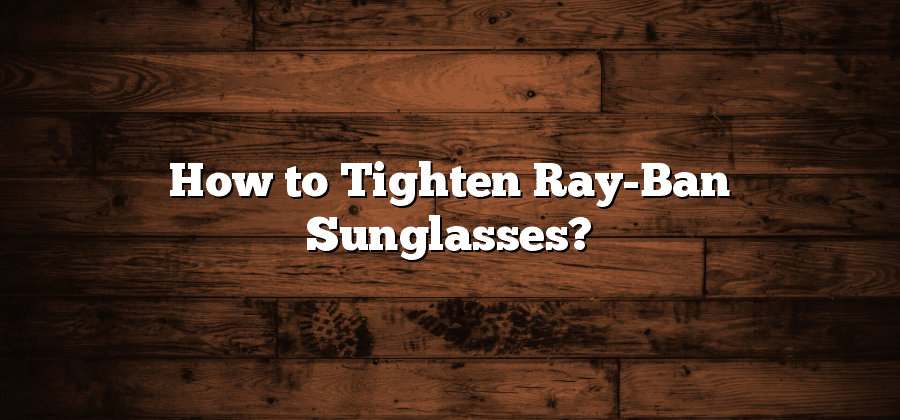


Recent Comments